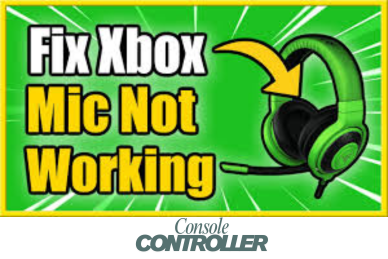What Is Reserved Space on Xbox? [Answered]
As gamers, we’ve all encountered that mysterious term “reserved space” popping up on our beloved Xbox consoles. It’s one of those things that can leave you scratching your head, wondering what it really means and why it’s taking up precious storage space.
This guide will break down everything you need to know about reserved space on Xbox, from what it is to why you shouldn’t (usually) mess with it… So, grab your favourite snack, get comfy, and let’s get started on this adventure together!
What Reserved Space on Xbox Actually Mean?
At its core, reserved space on Xbox refers to two main things:
Game Updates and Downloads: This is the more common meaning of reserved space. Essentially, when you install a game on your Xbox, it sets aside a chunk of storage specifically for future updates, downloads, and any temporary files the game might need. The amount of reserved space can vary widely depending on the game, with some titles requiring significantly more than others. Think of it as the game’s personal storage locker for all the extras it might need down the line.
Mods and Creation Club Content (Xbox One Only): For Xbox One users, some games, particularly those from Bethesda like Skyrim, have a dedicated reserved space specifically for mods and Creation Club content. This space is usually capped at around 5GB and is separate from the general game downloads. It’s like a special little corner of your hard drive reserved exclusively for all those cool mods and extras you want to add to your game.
Now, here’s where it gets a bit mind-boggling: the amount of reserved space can be substantial. For instance, games like GTA V can have a whopping 14GB of reserved space, while others like Minecraft can hog up to 18GB! It’s important to note that this reserved space isn’t used for storing your precious save files or other user data – it’s solely dedicated to housing all the behind-the-scenes wizardry that keeps your games running smoothly.
Should You Empty Reserve Space?
Here’s the thing: deleting reserved space is generally not recommended. It’s like taking down the “wet paint” sign – sure, you might technically get a little closer, but you’re also risking a big mess. Deleting the reserved space for a game can lead to issues like:
- Game crashes or errors: Imagine the game reaching for its toolbox (stored in the reserved space) and finding it empty. Not good! This can lead to the game crashing or experiencing errors during gameplay.
- Slow launch times: Remember that buffer zone for updates and downloads? Deleting it can make the game take longer to launch as it scrambles to find the necessary files.
- Loss of save data: In some cases, deleting reserved space can even lead to the loss of your precious saved data. Not cool!
In some cases, reserved space can be cleared or managed by the console or the game itself. The Xbox Series X/S, for example, has a feature to clear reserved space, but this should only be done as a last resort and with caution.
Here’s the bottom line: reserved space might seem like wasted storage, but it’s there for a reason. It helps ensure your games run smoothly and have the space they need for future updates.
If, after weighing the risks and benefits, you still want to take the plunge and clear that reserved space, here are the steps you’ll need to follow:
- Navigate to My Games & Apps
- Select the game you want to clear the reserve space for
- Go to Manage game and add-ons
- Select Saved data
- Look for Reserve space and select it
- Click Clear reserve space
Just remember, you’re venturing into uncharted territory here, so proceed with caution!
Alternative Ways to Free Up Space on Your Xbox
Running low on storage? Here are some alternative ways to free up some space on your Xbox without messing with the reserved space:
- Uninstall Games You Don’t Play Anymore: This is the low-hanging fruit of freeing up space. Be honest, how many times have you actually gone back to that one game you bought on a whim? Time to say goodbye and reclaim that storage!
- Manage Your Game Saves: Not all save files are created equal. Some games, especially RPGs with tons of branching storylines, can create massive save files. Consider deleting old or unwanted saves to free up some space.
- Invest in an External Hard Drive: If you’re a hardcore gamer with a massive library, consider investing in an external hard drive. It’s like adding a whole new wing to your digital storage house!
Wrapping up
Reserved space on Xbox might seem strange at first, but hopefully, this guide has made things clearer. Remember, it’s usually best to leave reserved space alone. It helps your games run smoothly and have room for future updates. If you’re still tight on storage, try the alternative methods we mentioned above. Happy gaming! And hey, if you have any questions about reserved space or need help freeing up space, leave a comment below!