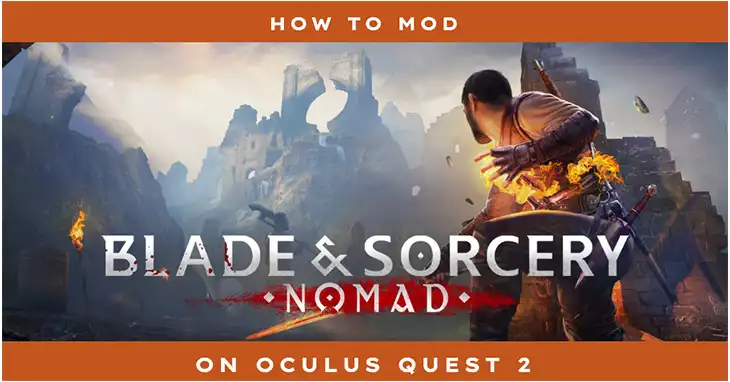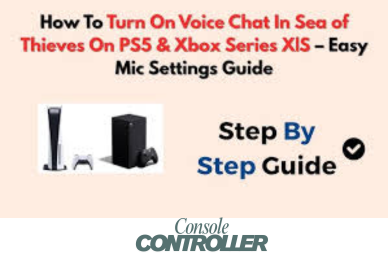How Many Watts Is A Nintendo Switch Charger?
When it comes to charging your Nintendo Switch, understanding the power requirements is crucial for safe and efficient charging.
The Nintendo Switch uses USB-C charging technology, but not all USB-C chargers are created equal when it comes to powering this versatile gaming device.
The official Nintendo Switch AC adapter is rated at 39 watts and can deliver up to 15V/2.6A, which is sufficient to charge the console even while playing demanding games.
However, many Switch owners wonder if they can use other chargers, such as those for laptops or smartphones.
In this comprehensive guide, we’ll explore the wattage needs of the Nintendo Switch, discuss the safety of using various chargers, and provide best practices to keep your console charged and ready for gaming on the go.
Understanding Nintendo Switch Battery and Charging
The Nintendo Switch’s battery life can vary significantly depending on the game you’re playing, the brightness of the screen, and the console’s model. Generally, you can expect anywhere from 2.5 to 9 hours of playtime on a full charge.
Battery Specifications
The Nintendo Switch comes equipped with a 4310mAh lithium-ion battery. This battery size is quite standard for portable devices and is designed to give you several hours of playtime on a single charge, depending on the type of game you’re playing.
The battery is built to be efficient, but it does require the right charger to maintain its health and longevity.
Charging Time and Power Requirements
The charging time for a Nintendo Switch can vary depending on whether you’re using the console while charging or if it’s powered off.
Typically, it takes about 3-4 hours to fully charge the Switch from 0% to 100% using the official charger. The power requirements are quite specific—using a charger that doesn’t meet these needs can result in slower charging or, worse, potential damage to the device.
Official Nintendo Switch Charger Specifications
The official Nintendo Switch AC adapter has the following specifications:
Input: 100-240V, 50/60Hz, 0.5A
Output: 15V – 2.6A
Note: While the charger can output up to 15V 2.6A, the Nintendo Switch itself only draws a maximum of 18W of power.
Wattage and Voltage
The official Nintendo Switch charger is rated at 39 watts, providing up to 15V at 2.6A. This specific power output ensures that the Switch charges quickly and safely, whether it’s in handheld mode or docked.
Power Output Details
The power output of the official charger is carefully designed to meet the Switch’s needs. It provides consistent power that not only charges the battery but also powers the console during gameplay, preventing battery drain while playing intensive games.
Using Third-Party Chargers
While there are third-party chargers available, it’s crucial to ensure they meet the official specifications to avoid damaging your console.
For the most reliable and safe charging experience, it’s always recommended to use the official Nintendo Switch AC adapter.
USB-C Power Delivery (PD) Requirements
If you’re considering using a third-party charger, it’s crucial to choose one that supports USB-C Power Delivery (PD). USB-C PD is a specification that ensures devices get the correct voltage and wattage they need.
For the Nintendo Switch, the charger should ideally provide 15V and at least 2.6A to match the official charger’s output.
Safe Wattage Ranges
While the official charger is 39 watts, third-party chargers can vary. A charger with a lower wattage, such as 18W, may work, but it will charge the Switch more slowly and may not keep up with power demands during gameplay.
On the other hand, a charger with a much higher wattage could potentially cause overheating if it’s not well-regulated. Generally, sticking to a range between 18W and 45W is safe, provided the charger is from a reputable brand.
Risks of Using Non-Compliant Chargers
Using chargers that don’t meet USB-C PD standards can pose significant risks. Non-compliant chargers may deliver inconsistent power, which could lead to overheating, short-circuiting, or even permanent damage to the Switch’s battery.
Always ensure that any third-party charger you use is certified for safety and quality.
Charging in Different Modes
Lets go over different charging modes:
Handheld Mode Charging
When charging in handheld mode, the Nintendo Switch requires less power than when docked. An 18W charger can usually suffice for charging in this mode, though it may not be able to keep up if you’re playing a graphically demanding game while charging.
Docked Mode Charging Requirements
Docked mode requires more power because the Switch is both charging its battery and powering the display output to your TV. For this reason, using a charger that meets the 39W specification is recommended to ensure smooth gameplay and efficient charging.
Best Practices for Charging Your Nintendo Switch
Here are some best practices for charging your Nintendo switch:
Recommended Charging Habits
- Use the official charger whenever possible: This ensures the best compatibility and safety.
- Avoid charging overnight: Constant charging can wear out the battery over time.
- Keep the Switch cool while charging: Overheating can reduce battery efficiency and lifespan.
Checking Battery Status
Regularly checking the battery status helps you monitor the health of your Switch’s battery. You can access this information through the system settings.
If you notice the battery draining faster than usual, it might be time to evaluate your charging habits or consider a battery replacement.
Maintaining Battery Health
To prolong battery life, avoid letting the battery drop to 0% frequently. Try to keep the battery level between 20% and 80% for optimal health. Additionally, avoid exposing the Switch to extreme temperatures, as this can degrade the battery faster.
Troubleshooting Common Charging Issues
Encountering charging problems? Check the charging cable and port for debris or damage. Ensure you’re using the official Nintendo Switch charger. If issues persist, try different outlets or consider battery calibration.
Switch Not Charging
If your Switch isn’t charging, first check that the charger is properly connected and that the outlet is working. If everything seems fine, try a different charger or cable. If the problem persists, the charging port or battery might need professional attention.
Slow Charging
Slow charging can be caused by using a charger with insufficient wattage or a faulty cable. Ensure you’re using a charger that meets the Switch’s power requirements and that the cable is in good condition.
Safety Considerations
Using the official Nintendo Switch charger ensures optimal performance and safety. Avoid cheap or uncertified chargers as they pose risks like overheating and potential fire hazards. Investing in quality accessories is crucial for protecting your console and yourself.
Using Official vs Third-Party Accessories
While third-party accessories can be more affordable, they often come with risks. The official Nintendo Switch charger is designed specifically for the console, ensuring compatibility and safety. If you opt for third-party accessories, make sure they are from reputable brands and are certified for safety.
Avoiding Cheap or Uncertified Chargers
Cheap or uncertified chargers can be dangerous. They might not provide stable power, which could lead to overheating, battery damage, or even electrical fires. Always invest in quality chargers that are certified and have positive reviews.
Conclusion
Understanding the power requirements of your Nintendo Switch is essential for maintaining its performance and longevity.
Whether you stick with the official charger or opt for a third-party option, make sure it meets the necessary specifications to keep your console safe and charged.
By following the best practices outlined in this guide, you can enjoy your gaming sessions without worrying about damaging your device.