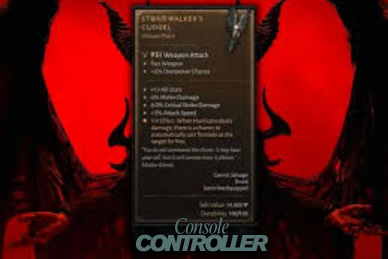How Much is Gorilla Tag on Oculus Quest 2?
Imagine swinging from branch to branch like a real gorilla. Climbing up walls and leaping across gaps with ease. Sound like fun? Well, get ready for an amazing virtual reality experience with the game Gorilla Tag on Oculus Quest 2. This crazy multiplayer game lets you embody a virtual gorilla character. You’ll run, jump, and move just like the real thing in immersive VR environments. Gorilla Tag is filled with nonstop action, parkour challenges, and hilarious hijinks with friends. Now the question is, how much you will need to pay to play the game on your Oculus Quest 2? Well, that’s why I’m here today! Be with me till the end and find out what you were looking for.
Pricing of Gorilla Tag on Oculus Quest 2
The Quest version is free to download and play on any Oculus Quest, including the latest Oculus Quest 2 headset.
If you’re a fan of virtual reality (VR) gaming and happen to own the popular Oculus Quest 2 headset, then you’re in for an absolute treat! Gorilla Tag, one of the most exciting, hilarious, and downright bananas VR games out there, is available for free on the Oculus Quest platform. Yes, you read that correctly – free! You don’t have to spend a single penny to experience the chaotic fun of this beloved game.
In an era where many VR games come with a hefty price tag, Gorilla Tag’s free availability on the Quest platform is a refreshing and welcoming change. The developers behind this masterpiece have truly prioritized accessibility, allowing players of all ages and budgets to dive into the virtual world of gorilla shenanigans without any financial barriers.
How to Download and Install Gorilla Tag on Oculus Quest 2?
Downloading and installing Gorilla Tag on your Oculus Quest 2 is a breeze, and it won’t take more than a few minutes of your time. Here’s a step-by-step guide to get you started:
- Power on your Oculus Quest 2: Make sure your headset is turned on and ready to go. If you’re new to the Quest ecosystem, you might need to set up your device and sign in to your Oculus account first.
- Navigate to the Quest Store: Once you’re in the main menu, locate the Quest Store icon and select it. This is where you’ll find a vast library of games, apps, and experiences available for your Quest headset.
- Search for Gorilla Tag: In the Quest Store’s search bar, type “Gorilla Tag” and hit enter. The game should appear in the search results.
- Select Gorilla Tag: From the search results, click on the “Gorilla Tag” listing to open its detailed page.
- Click “Free” and download: On the game’s page, you should see a bright “Free” button. Click on it, and the download process will begin automatically. Depending on your internet connection speed, the download might take a few minutes.
- Launch the game: Once the download is complete, you’ll be able to locate Gorilla Tag in your Oculus Quest 2’s library. Simply select it, and the game will launch, transporting you into the chaotic world of virtual gorilla mayhem!
Alternatively, you can go through the Quest app on your PC/smartphone > Store > Search for Gorilla Tag > Install.
It’s that simple! Within minutes, you’ll be swinging from branch to branch, climbing walls, and engaging in utter chaos with other gorilla enthusiasts from around the world.
Is Gorilla Tag Free on Other Platforms?
While Gorilla Tag is completely free to play on the Oculus Quest and Quest 2 platforms, the situation is slightly different for PC players. Initially, the game was available for free on platforms like Meta (formerly Oculus) and Steam, but the developers encountered a significant issue – cheaters.
Determined to maintain a fair and enjoyable gaming experience for all players, the developers made the tough decision to introduce a $20 price tag for the PC version of Gorilla Tag. The reasoning behind this move was to discourage potential cheaters and create a more level playing field for everyone involved.
According to the developers, the prevalence of cheaters on the PC version had become a significant problem, hindering the overall enjoyment of the game for many players. By implementing a $20 price, they aimed to discourage individuals who might be tempted to cheat, thereby fostering a more positive and fair gaming environment.
However, it’s important to note that those who purchase the PC version of Gorilla Tag will receive $20 worth of in-game currency, which can be used to acquire various cosmetic items, skins, or other enhancements to personalize their gorilla experience. This added value helps offset the cost and provides players with an opportunity to customize their virtual avatars and stand out among the pack.
Parting Notes
In the end, Gorilla Tag is a must-have free game for Oculus Quest 2 owners. It offers non-stop action and laughs as you live out gorilla adventures. The gameplay is simple but super engaging. You’ll have a blast swinging through the maps with your virtual gorilla friends. Best of all, it’s always free to download and play with no catches! If you get confused or have other questions, just ask in the comments. The friendly Gorilla Tag community will help guide you. So what are you waiting for? Grab that headset and start monkeying around today!