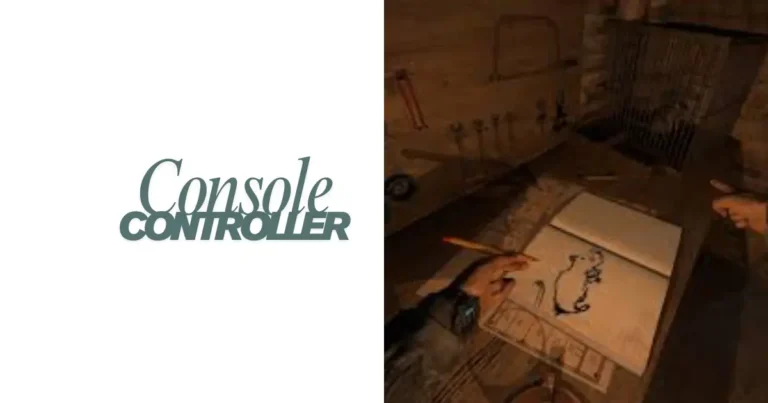Can You Download HBO Max on Nintendo Switch?
Do you love watching movies and TV shows on your Nintendo Switch? You might be wondering if you can download the HBO Max app directly on your console. The short answer is no, you cannot download HBO Max on your Nintendo Switch as of June 2nd, 2024. There is no official app available.
However, don’t worry! This article will guide you through a workaround to access HBO Max’s content on your Switch. You’ll learn how to stream HBO Max on your Nintendo Switch by adding it as an add-on to your Hulu subscription. Follow the steps carefully, and you’ll be able to enjoy your favorite HBO shows and movies on your beloved console.
Is There Any Way to Stream HBO Max on Nintendo Switch?
You cannot directly download the HBO Max app on your Nintendo Switch as of today, June 2, 2024. There are currently no official channels for the app on the Nintendo eShop. However, there’s a clever workaround you can follow to enjoy HBO Max’s content on your Switch.
If you’re determined to watch your favorite HBO shows and movies on your Nintendo Switch, you’ll need to get a Hulu subscription first. This is because you can access HBO Max’s content through the Hulu app by adding the HBO Max add-on to your Hulu plan.
Here’s what you’ll need to get started:
- A Nintendo Switch account
- A Hulu subscription
- The Max Add-on for Hulu (additional fee applies)
How to Get Max Add-On on HULU?
To add the HBO Max add-on to your current Hulu plan, follow these simple steps:
- Log in to your Hulu account and navigate to the Your Subscription section.
- Under Your Subscription, select Manage Add-ons.
- You’ll see a list of available add-ons. Look for the Max add-on and click the + sign next to it.
- Review the changes you’ve made, and click Submit to confirm.
It’s that easy! You’ve now added the HBO Max add-on to your Hulu subscription, giving you access to all the fantastic content HBO Max has to offer.
But what if you decide to remove the HBO Max add-on from your plan in the future? No problem! Here’s how you can do it:
- Log in to your Hulu account and navigate to the Your Subscription section.
- Under Your Subscription, select Manage Add-ons.
- Locate the Max add-on and click the checkmark (✓) next to it to toggle it to an “X.”
- Review the changes you’ve made, and click “Submit” to confirm.
With the HBO Max add-on activated on your Hulu account, you can now access the entire HBO Max library directly through the Hulu app on your Nintendo Switch. Isn’t that amazing? No more missing out on your favourite HBO shows and movies while gaming on your Switch!
Conclusion
So, while there’s no native HBO Max app for the Nintendo Switch just yet, the power of the Max Add-on on Hulu lets you experience a treasure trove of HBO Max content on your beloved console. With a few clicks and a little subscription magic, you can transform your Switch into a platform for epic HBO Max viewing sessions.
Now, go forth and conquer those must-watch shows and movies! And hey, if you have any questions or just want to chat about your favourite HBO Max finds, feel free to leave a comment below. Happy streaming!