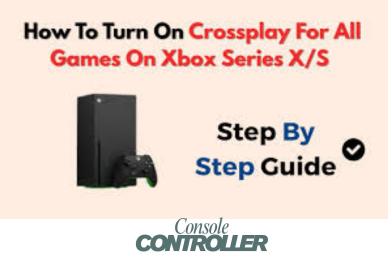How To Join GTA 5 Roleplay Server For Xbox?
Joining a GTA 5 Roleplay server on Xbox can be an exciting way to experience the game from a whole new perspective.
While many players associate roleplay with PC servers like FiveM, there’s a thriving community for console players too.
Whether you’re looking to dive into a life of crime, run a business, or simply explore the world in a new way, GTA 5 roleplay on Xbox offers plenty of opportunities.
Can You Play GTA 5 Roleplay on Xbox One?
Yes, you can play GTA 5 roleplay on Xbox One, but it’s not quite the same as the PC experience. On Xbox, roleplaying is usually organized through private lobbies rather than dedicated servers like FiveM on PC.
This means that while you won’t have access to mods or custom scripts, you can still enjoy immersive roleplay sessions with other players.
Joining GTA 5 Roleplay Server For Xbox
Before you can jump into the action, you’ll need to get a few things in order. The first step is setting up a Discord account.
Discord is the central hub for most roleplay servers, including those for GTA 5 on Xbox. It’s where you’ll find the rules, community chats, and most importantly, the application to join the server.
1. Creating a Discord Account
To begin, you’ll need to create a Discord account. If you don’t already have one, you can do so by visiting discord.com or by following the link provided in the server’s description.
Make sure that your Discord username matches your Xbox gamertag, as this is a common requirement for many roleplay servers. This ensures that when you join the server, your identity is easily recognized.
2. Introduction to the Server
Now that your Discord account is ready, let’s talk about the server you’re about to join. One of the most popular roleplay servers for Xbox is Poison Hood RP.
Poison Hood RP, also known as “Boys in the Hood,” is a life roleplay server that has become the largest console RP server globally.
With over 20,000 members, it’s a bustling community where you can live out various lifestyles—whether you’re interested in running a business, joining a gang, or exploring other facets of life in Los Santos.
3. How to Join Poison Hood RP
Joining Poison Hood RP is a straightforward process, but it does require a bit of patience and attention to detail. There are two main ways to join: through an application or by using a FastPass.
4. Applying to Join
The application process is free but can take anywhere from one to seven days for review. Since Poison Hood RP is a whitelisted server, it’s essential to put effort into your application to increase your chances of being accepted.
To apply, navigate to the “Apply to Join” tab within the Poison Hood RP Discord server. There, you’ll find instructions on how to complete your application. Make sure to be thorough and honest in your responses, as this will be crucial for getting approved.
5. Using the FastPass Option
If you don’t want to wait for the application process, or if you’re eager to get started, you can opt for the FastPass.
This option allows you to bypass the application queue and join the server more quickly. To do this, go to the “FastPass” tab in the Discord server and follow the instructions provided.
How to Set Up a GTA 5 Roleplay Session on Xbox One
To get started with GTA 5 roleplay on Xbox One, you’ll need to organize a session manually. Here’s how you can do it:
Create a Looking for Group Post
Use Xbox’s “Looking for Group” feature to create a post describing the roleplay scenario you want to set up. Be sure to include details like the number of players needed, the roles available, and any specific rules you want to enforce.
Invite Interested Players:
Once people show interest in your post, invite them to a private GTA Online lobby.
Start the Roleplay:
After everyone has joined the lobby, you can start your roleplay session. Assign roles, set the scene, and let the fun begin!
Using Gamerlink for GTA 5 Roleplay on Xbox One
Another way to find players for GTA 5 roleplay on Xbox One is by using the Gamerlink app. Here’s how:
Download Gamerlink:
Install the Gamerlink app on your phone and set up an account.
Search for GTA 5 RP Beacons:
Use the app to find beacons related to GTA 5 roleplay, or create your own to attract players.
Connect and Play:
Once you’ve gathered enough players, you can organize a session just like you would with the Looking for Group feature on Xbox.
Final Word
Joining a GTA 5 roleplay server on Xbox, like Poison Hood RP, can be a fun and immersive experience.
By following the steps outlined above, you’ll be well on your way to joining one of the largest and most active roleplay communities on console. Remember to take your time with the application process and enjoy the experience once you’re in!
FAQs
1. Do I need a PC to join GTA 5 roleplay on Xbox?
No, you can join GTA 5 roleplay servers like Poison Hood RP directly from your Xbox console.
2. How long does the application process take?
The application process can take anywhere from one to seven days, depending on the server’s review speed.
3. What is a FastPass, and how does it work?
A FastPass is an option that allows you to bypass the application queue and join the server more quickly.
4. Can I change my Discord username after joining the server?
It’s recommended that your Discord username matches your Xbox gamertag. If you need to change it, do so before joining the server.
5. What kind of roleplay scenarios can I expect in Poison Hood RP?
You can expect a variety of roleplay scenarios, including running businesses, joining gangs, and living out different lifestyles in Los Santos.
6. Is there a cost to join Poison Hood RP?
The application process is free, but the FastPass option may have a cost associated with it.
7. What makes Poison Hood RP different from other servers?
Poison Hood RP is the largest console roleplay server, offering a wide range of lifestyles and a large, active community.