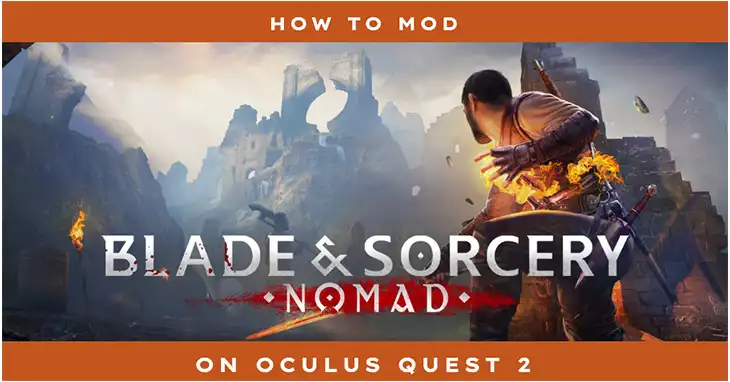How to Downgrade Beat Saber?
Beat Saber, the wildly popular VR rhythm game, has captivated players worldwide with its addictive blend of music and lightsaber-style gameplay. However, as with many games, newer versions aren’t always better for everyone.
Downgrading Beat Saber can be necessary for various reasons, with mod compatibility being the most common. Many players have favorite mods that haven’t been updated for the latest game version, leaving them with a choice: lose the mods or turn back the clock on their game. Additionally, some users prefer specific features or gameplay elements from earlier versions.
Potential Risk and Necessary Precautions for Downgrading Beat Saber
Before we dive into downgrading, it’s crucial to understand the risks involved. Downgrading isn’t officially supported by the Beat Saber developers, which means you’re entering uncharted territory.
First, identify your platform. The downgrade process differs significantly between SteamVR and Oculus Quest, so knowing your setup is key. SteamVR users will be working within Steam’s ecosystem, while Oculus Quest owners will need to get a bit more hands-on with their devices.
Now, let’s talk about the importance of backing up your saves. For SteamVR users, this means copying your “CustomLevels”, “UserData”, and “DLC” folders to a safe location. Oculus Quest users should ensure their custom songs and data are backed up through SideQuest or other means.
How to Choose the Right Beat Saber Version to Downgrade
Selecting the right version to downgrade to is crucial. For SteamVR users, SteamDB is your best friend. This website catalogues all previous versions of Steam games, including Beat Saber. Look for the version number that corresponds to your desired mods or features. Each version will have a unique Manifest ID, which you’ll need later.
Oculus Quest users have a slightly trickier task. You’ll need to rely on community resources, such as the BSMG (Beat Saber Modding Group) Discord or Reddit, to find information about compatible versions and where to safely download them.
Here’s a quick reference table for some popular Beat Saber versions and their key features:
| Version | Release Date | Key Features/Changes |
| 1.19.0 | 2022-03-31 | Introduced Noodle Extensions |
| 1.16.4 | 2021-09-21 | Last version before significant UI changes |
| 1.13.2 | 2021-03-02 | Popular for stable mod support |
Remember, the “best” version depends on your specific needs and the mods you want to use.
How to Downgrade Beat Saber in Steam VR
Beta Tab Method
For SteamVR users, the easiest way to downgrade is through Steam’s built-in Beta tab. Here’s how:
- Right-click on Beat Saber in your Steam library and select “Properties”.
- Navigate to the “Betas” tab.
- In the beta access code field, enter the Manifest ID you found on SteamDB.
- Click “Check Code” and then select the version from the dropdown menu.
- Wait for Steam to download the older version.
This method is like using a precise time machine – you’re telling Steam exactly which past version you want to visit.
Mod Assistant Shortcut Method
Alternatively, you can use the Beat Saber Mod Assistant tool, which some players find more user-friendly. Here’s the process:
- Download the Beat Saber Mod Assistant from GitHub.
- Run the tool and navigate to the “Mods” tab.
- Select the game version you want to downgrade to.
- Click “Install or Update” and let the tool work its magic.
Using Mod Assistant is like having a friendly tour guide for your time-travel journey – it handles a lot of the complex stuff for you.
How to Downgrade Beat Saber in Oculus Quest
Oculus Quest users need to take a slightly different approach. Think of it as sneaking your favorite old game back onto your Quest. Here’s how:
- Uninstall the current version of Beat Saber from your Quest.
- Find and download the APK for your desired Beat Saber version. (Remember to use reputable sources!)
- Connect your Quest to your computer and open SideQuest.
- In SideQuest, click on “Install APK from folder” and select your downloaded Beat Saber APK.
- Wait for the installation to complete.
This process is a bit like being a secret agent, sneaking an older version of the game past the Quest’s defenses.
Reinstalling Your Old Mods in Beat Saber
Now that you’re back in time, it’s time to reinstall your favorite mods. This is where the real fun begins – it’s like redecorating your virtual space with all your favorite old furniture.
For SteamVR users, the Mod Assistant tool is your best bet. It allows you to easily install mods compatible with your chosen game version. Oculus Quest users will need to manually install mods, typically using SideQuest or BMBF.
Remember to check mod compatibility carefully. Just because you’ve downgraded doesn’t mean all mods will automatically work. It’s a bit like making sure your old game cartridges still work in your retro console.
Other Frequent Beat Saber Queries
Will I get banned if I mod Beat Saber?
While modding Beat Saber is against the game’s terms of service, bans for modding are extremely rare. However, using mods in online play or leaderboards could potentially lead to consequences. It’s best to use mods for personal enjoyment and avoid using them in competitive scenarios.
Is Beat Saber good for your wrists?
Beat Saber can be a good exercise for your wrists when played in moderation and with proper form. However, like any repetitive motion activity, it’s important to take breaks and not overexert yourself. Warming up before playing and using proper techniques can help prevent strain or injury.
Do I have to buy Beat Saber twice?
If you want to play Beat Saber on different platforms (e.g., Steam and Oculus Quest), you will need to purchase it separately for each platform. The game does not support cross-buy between PC and Quest versions.
Can I put my own music on Beat Saber?
With mods, you can add custom songs to Beat Saber. However, this feature is not officially support
Is Beat Saber safe for kids?
Beat Saber is generally considered safe for kids, with a PEGI 3 rating. However, parents should consider VR headset age recommendations (typically 13+) and monitor play time to prevent eye strain or motion sickness.