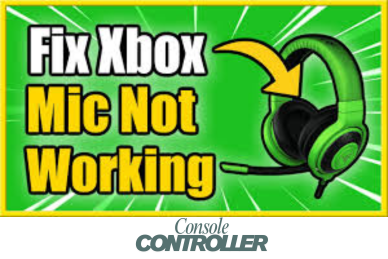Can You Add Xbox Friends on PS5?
Playing video games is a great way to relax and unwind after a busy day. But what if your friends own a different gaming console than you? Can you still play together and enjoy the thrill of victory as a team? Many gamers wonder if it’s possible to add Xbox friends on PS5.
While you can’t directly add Xbox friends through the PlayStation Network (PSN), there are some clever workarounds that let you squad up and conquer in-game challenges together. Thanks to the cross-platform feature, you can team up with your Xbox-owning friends and have a blast playing your favourite games together. In this article, we’ll explore how to make this happen and what games support cross-platform play between the PS5 and Xbox.
Why Can’t You Add Xbox Friends Directly on PS5?
The world of online gaming can feel like a vast playground filled with endless possibilities. You team up with friends, conquer challenges, and create lasting memories. But have you ever encountered a situation where your friend on Xbox wants to join you on your PS5, but you can’t seem to add them as a friend? This might leave you wondering, “Why can’t I just add them directly?”
The answer lies in the way online gaming platforms are structured. Imagine PlayStation Network (PSN) and Xbox Live as separate online schoolyards for gamers. Each schoolyard has its own unique way of keeping track of students – that’s where friend lists come in. In PSN, you have your list of PlayStation buddies you can chat with and play games together. Xbox Live functions similarly, maintaining a separate list for Xbox gamers.
Here’s the catch: these online schoolyards operate independently. There’s no direct connection between them, which means the teacher (the platform) in one schoolyard (PSN) doesn’t recognize the student IDs (gamertags) issued in the other schoolyard (Xbox Live). So, unfortunately, you can’t directly add an Xbox friend to your PSN list on your PS5.
So Is It Impossible to Play with Your Xbox Owned Friend with Your PS5?
Absolutely not! Go for Cross Platform Feature to Play with Your Xbox Friends on Your PS5
While Sony and Microsoft’s online infrastructures may be divided, game developers have heard gamers’ cries for cross-platform unity loud and clear. And they introduced the cross-play feature!
Cross-play is a game-changer for online gaming. It breaks down the walls between different consoles and PCs, allowing gamers to connect and play together regardless of their platform. Here’s the key: you need to find a specific game that supports cross-play.
Many popular titles, including Fortnite, EA games with cross-play enabled, and several others, facilitate cross-platform connections. These games typically require you to create game-specific accounts, link them to your console account, and then add friends using their in-game usernames within the game’s friend system. This method allows you to bypass console limitations and create a unified friend list within the game itself.
How to Connect Both Consoles (PS5 and Xbox) for Playing Games Together?
Let’s walk through the process using the example of the massively popular Fortnite. First, you’ll need to create an Epic Games account if you don’t already have one. Link up your PlayStation Network credentials to that Epic account.
Next, have your friend log into their Epic Games account (or create a new one) and link their Xbox credentials. Once you’ve both taken that step, you can then add each other as Epic Friends within Fortnite itself using your unique Epic usernames.
Fire up the game, head to the friend menu, and send a request to your friend’s Epic name. When they accept the request on their end, you’ll be connected and ready to squad up for some Victory Royale chasing!
Here’s where things get exciting! Let’s use a real-life example to understand how to connect your PS5 and your friend’s Xbox for epic online battles.
Scenario: You’re a die-hard FIFA fan on PS5, and your best friend owns an Xbox. Well, you can still dominate the pitch together in FIFA 23!
Here’s how to connect your accounts:
- Link Your Accounts: Both you and your friend will need to link your console accounts to your respective EA accounts. Head over to the EA Help Account Sign-in page and choose the platform you want to link. Make sure your friend does the same.
- Friend Up Within the Game: Now, boot up FIFA 23 on your PS5 and ask your friend to do the same on their Xbox. Once in-game, press R2 to bring up the social menu and navigate to player search. Enter your friend’s EA ID or Xbox ID (be mindful of platform identifiers to find the right profile). Select the correct player, choose add as friend, and send the invitation. Your friend will receive the request on their Xbox and can accept it from their friend requests.
Voila! You’re now connected to FIFA 23 and can party up for some online matches. This process can be applied to many other games that support cross-play features.
List of Cross-Platform Games for Xbox and PS5
Looking for some awesome games where you can put your newfound cross-play knowledge to the test? Here’s a list of popular titles that allow you to team up or compete with your Xbox friends on your PS5:
Free-to-Play Games:
- Apex Legends (Xbox One, PS4, PC, Switch)
- Call of Duty: Warzone 2.0 (PS5, Xbox Series X/S, PC)
- Fortnite (PS5, Xbox Series X/S, PS4, Xbox One, PC, Switch, Mobile)
- Rocket League (PS5, Xbox Series X/S, PS4, Xbox One, Switch, PC)
- Smite (PS5, Xbox Series X/S, PS4, Xbox One, PC, Switch)
- Warframe (PS5, Xbox Series X/S, PS4, Xbox One, PC, Switch)
Paid Games:
- Back 4 Blood (PC, PS4, PS5, Xbox One, Xbox Series X/S)
- Battlefield 2042 (PS5, Xbox Series X/S, PC)
- Borderlands 3 (PC, Mac, PS4, PS5, Xbox One, Xbox Series X/S)
- Call of Duty: Black Ops Cold War (PS4, PS5, Xbox One, Xbox Series X/S
Bottom Lines
As you can see, thanks to cross-platform play, the once-daunting divide between PlayStation and Xbox doesn’t have to be a total gaming party pooper. By taking a few simple steps to link accounts, you and your friends can absolutely unite online for endless multiplayer shenanigans, even if you’re scattered across the console platforms.
While the setup process adds a bit of hassle upfront, once you’ve linked up, you’ll hardly notice you’re bridging different systems. You’ll just be too busy fragging noobs, scoring goals, and achieving total gaming glory together.