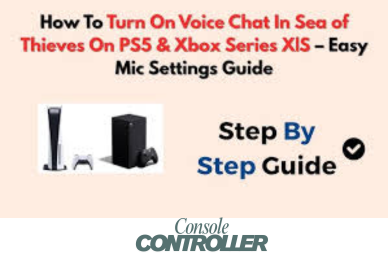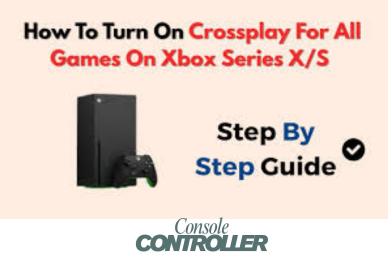Can You Stream Kick on Xbox? Everything You Need to Know
The world of live streaming is expanding, and Kick is quickly emerging as a top choice for gamers and content creators alike. With its user-first approach and lucrative revenue-sharing model, Kick is attracting streamers eager for more creative freedom and financial rewards.
But can you stream or watch Kick on your Xbox console? If you’re an Xbox owner curious about Kick’s compatibility, this guide will break down everything you need to know, from accessing streams to broadcasting your gameplay.
Can I Stream Kick on Xbox?
Yes, you can stream and watch Kick on Xbox, but not directly through a dedicated app—at least, not yet. Microsoft’s consoles allow web browsing, which makes it possible to access Kick’s website for viewing streams.
However, for streaming your own gameplay, you’ll need to rely on external tools like capture cards or remote play. Let’s dive into the specific options available for Xbox Series X and Xbox One users.
Is Kick on Xbox Series X?
The Xbox Series X is one of the most powerful consoles on the market, and it offers great flexibility for accessing streaming platforms. While there’s no official Kick app in the Microsoft Store, you can easily use the built-in Microsoft Edge browser to watch streams.
How to Watch Kick on Xbox Series X:
- Open Microsoft Edge: From your dashboard, navigate to the Microsoft Edge app.
- Visit the Kick Website: Enter kick.com in the browser’s search bar.
- Log in or Browse: You can either sign in to your account or browse the site as a guest.
The Xbox Series X’s powerful hardware ensures smooth browsing and streaming, making this a seamless experience for viewers.
Is Kick on Xbox One?
The Xbox One, while older, still offers access to most web-based services, including Kick. Like the Series X, the Xbox One lacks a native Kick app but can still access the platform through the Edge browser.
Steps to Watch Kick on Xbox One:
- Open Microsoft Edge from the home screen.
- Navigate to kick.com.
- Sign in to your Kick account or browse streams without logging in.
Although the Xbox One isn’t as fast as the Series X, it still delivers a decent streaming experience.
How to Download Kick on Xbox?
While there isn’t a dedicated Kick app to download on Xbox, you can create a shortcut for easier access. By pinning Kick’s website to your dashboard, you can mimic the functionality of a standalone app.
Steps to Pin Kick to Your Xbox Dashboard:
- Open Microsoft Edge: Launch the browser on your Xbox.
- Go to Kick.com: Enter the URL and log in if necessary.
- Pin the Site: Click the menu button (three dots in the upper-right corner) and select “Pin to Home” or “Add to Favorites.”
Now, you can access Kick with a single click from your Xbox dashboard.
How to Stream on Kick from Xbox for Free
Streaming from Xbox to Kick is a bit more complex than watching streams, but it’s entirely possible. Since Xbox consoles can’t directly broadcast to Kick, you’ll need to use third-party tools. Below are two popular methods:
1. Using a Capture Card (Recommended for Quality)
A capture card is the most reliable way to stream your Xbox gameplay to Kick.
What You Need:
- A capture card (e.g., Elgato HD60 or similar).
- A PC with streaming software (OBS Studio or Streamlabs).
Steps to Stream Using a Capture Card:
- Connect the Capture Card: Plug the capture card into your Xbox and PC.
- Open OBS Studio on Your PC: Set up a new scene and add the capture card as a source.
- Configure Stream Settings: Adjust video resolution, bitrate, and audio.
- Log into Kick: Use the PC browser to log into Kick and start streaming.
This method provides the highest quality stream and full control over your broadcast.
2. Using Xbox Remote Play (Budget-Friendly Option)
If you don’t have a capture card, Xbox Remote Play allows you to stream gameplay to a PC or mobile device, which can then broadcast to Kick.
What You Need:
- Xbox app on your PC or mobile device.
- OBS Studio for capturing and streaming.
Steps to Stream Using Remote Play:
- Enable Remote Play: Go to your Xbox settings and activate Remote Play.
- Connect to Your Xbox: Open the Xbox app on your PC or phone and connect.
- Capture the Screen: Use OBS Studio to capture the gameplay from the Xbox app.
- Start Streaming: Log into Kick on your browser and begin your stream.
While this method is more affordable, it may introduce some latency and reduced video quality compared to a capture card setup.
Frequently Asked Questions
Is Kick Coming to PS5?
Currently, there’s no official word on a native Kick app for PS5. However, like Xbox, PS5 users can access Kick via the console’s web browser. This workaround allows for viewing streams but not directly broadcasting gameplay.
Does Kick Pay Streamers?
Yes, Kick is known for its generous payment structure. Unlike other platforms, Kick offers a 95/5 revenue split, meaning streamers keep 95% of their earnings. Additionally, streamers can earn through subscriptions, tips, and ads, making it a highly attractive platform for creators seeking better financial rewards.
Conclusion
While Kick is still in its early stages of expanding support for gaming consoles, Xbox users can already enjoy the platform through simple workarounds. Whether you’re a viewer looking to watch your favorite streamers or a gamer aiming to broadcast your gameplay, options like using the Microsoft Edge browser or leveraging external tools can make it possible.
As Kick continues to grow, we can expect more direct integrations and enhanced features for console users. For now, the methods outlined in this guide should offer a reliable way to join the Kick community from your Xbox. Happy streaming!