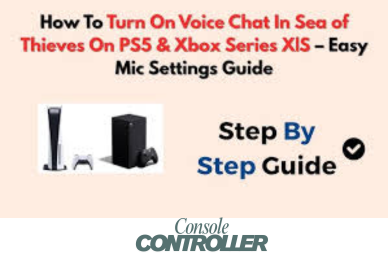How to Enable Crossplay on Xbox Games | Works for All Series
Crossplay has revolutionized modern gaming, breaking down barriers between platforms and allowing players to connect regardless of their device. Imagine joining forces in Minecraft, battling foes in Fortnite, or solving mysteries in Among Us, all while playing with friends on entirely different systems.
Yet, as exciting as crossplay sounds, setting it up can sometimes feel daunting, especially with game-specific requirements and Xbox’s privacy settings to navigate.
If you’re unsure how to enable crossplay or run into issues, this guide will walk you through every step. From enabling the feature on Xbox Series X or S to troubleshooting common problems, you’ll learn how to make the most of crossplay and enjoy gaming without limits.
How Does Crossplay Work?
Crossplay bridges the gap between platforms by using centralized online services to manage matchmaking and communication. For Xbox users, Xbox Live is the backbone of this feature.
When crossplay is enabled, it allows Xbox players to join games with friends on PCs, PlayStation, or even mobile devices, provided the game supports cross-network play. Key components that make crossplay possible include:
Game Support: Not all titles offer crossplay, so it’s essential to check if your chosen game supports this feature. Popular examples include Minecraft, Fortnite, and Call of Duty: Modern Warfare II.
Account Linking: Many games require linking platform-specific accounts to enable crossplay. For instance, Epic Games and Activision accounts help synchronize progress and connect players across devices.
Adjustable Settings: Xbox consoles have built-in options to enable or restrict cross-network play, ensuring players have control over their online interactions.
Can Xbox Crossplay with PC?
Yes, Xbox is designed to support crossplay with PC for various popular titles. This feature brings together Xbox console users and PC gamers, creating larger and more diverse online lobbies. Games like Halo Infinite, Rocket League, and Sea of Thieves excel in cross-platform compatibility, offering seamless matchmaking.
However, it’s important to note that differences in hardware may affect gameplay. For example, PC players often use keyboards and mice, providing an edge in precision for certain games like shooters.
Many titles offer input-based matchmaking to balance this, grouping players by their control method. Xbox users can enable or disable crossplay if they prefer to play only with others using controllers.
How Do I Enable Crossplay on Xbox?
Enabling crossplay on your Xbox console involves tweaking a few privacy and online safety settings. Once configured, you can enjoy multiplayer sessions with friends across different platforms.
To set this up, you’ll need to access the settings menu and ensure cross-network play is allowed. Here’s how you can do it for specific consoles:
How to Enable Crossplay on Xbox Games Series X
On the Xbox Series X, crossplay settings are accessible through the main account menu:
- Open Settings by pressing the Xbox button on your controller and navigating to My Profile.
- Select My profile and then choose Privacy settings.
- Under Xbox Privacy, select View Details & Customize.
Open Communication & Multiplayer.
- Ensure the option labeled “You can join cross-network play” is set to Allow.
- Save your changes and exit.
Once these steps are complete, crossplay will automatically activate for supported games.
How to Enable Crossplay on Xbox Series S
The process for enabling crossplay on the Xbox Series S is nearly identical to the Series X.
- Go to Settings, then open Account > Privacy & Online Safety.
- Adjust the Communication & Multiplayer settings to allow cross-network play.
- Confirm your settings and exit.
After enabling crossplay, you may also need to toggle the feature within individual games, as some require activation from their in-game menus.
Why Is My Xbox Crossplay Not Working?
If crossplay isn’t functioning, several factors could be causing the problem. A few common issues include incorrect settings, account misconfigurations, or network problems.
- Privacy Restrictions: Check your Xbox privacy settings. If cross-network play is disabled, you won’t be able to join players on other platforms. Ensure this feature is set to Allow.
- Game-Specific Toggles: Some games, such as Fortnite or Call of Duty, require enabling crossplay within the game itself. Look for this option in the game’s settings menu.
- Unlinked Accounts: For certain games, linking platform accounts (e.g., Epic Games or Activision) is mandatory. Make sure your accounts are properly connected to enable crossplay.
- Internet Connection Issues: Poor internet or NAT type restrictions can block crossplay. On Xbox, navigate to Settings > Network Settings and ensure your NAT type is Open for the best connectivity.
- Pending Updates: Always update your Xbox system and games to the latest versions. Outdated software can interfere with crossplay functionality.
Troubleshooting these issues often resolves crossplay problems, allowing you to reconnect with friends across platforms.
Frequently Asked Questions
How to Enable Crossplay on Among Us Xbox?
Make sure the game is updated to the latest version. Confirm your Xbox crossplay settings are set to Allow. Launch the game and verify that crossplay is enabled in its settings. Among Us supports cross-platform play by default, so additional configurations are rarely required.
How to Fix Cross Platform Play on Xbox?
If crossplay isn’t working on Xbox:
- Ensure cross-network play is enabled in Privacy & Online Safety settings.
- Check the game’s in-menu settings for crossplay toggles.
- Update your Xbox console and game.
- Test your internet connection and resolve NAT issues.
Is GTA 5 Crossplay?
No, Grand Theft Auto V does not support crossplay. Players can only interact with others using the same platform. Rockstar Games has not announced plans to add crossplay functionality for GTA 5.
Conclusion
Crossplay is a fantastic feature that expands the possibilities of online gaming, fostering connections across platforms. By properly enabling crossplay on Xbox and troubleshooting potential issues, you can enjoy a seamless experience and join larger, more diverse communities in your favorite games.
Whether it’s teaming up in Among Us, exploring worlds in Minecraft, or dominating in Halo Infinite, crossplay ensures no friend is left behind. And that’s how gaming should be, we believe.




![What Is Reserved Space on Xbox? [Answered]](https://consolecontroller.com/wp-content/uploads/2025/04/Console-15.png)