How to Play GTA RP on Xbox?
Yo, what’s up GTA fans! I’ve been getting mad questions lately asking if it’s possible to really get into legit roleplaying on Xbox. Like, can we actually roleplay dope characters with backstories and stuff without modded servers?
Well, I’m here to tell ya that Xbox RP is one thousand percent possible! It takes a little work getting set up in Discords and finding a tight crew. But once you get the mix of chats and multiplayer sessions flowing, you can geek out creating the most badass personas and stories with your squad! Yeah, Xbox has limits compared to modded servers, but with some imagination and commitment to gaming together, the immersion can still be super on point.
Later I’ll break down exactly how my crew sets up civilian RP using nothing but our consoles. Anyway, stick around if you wanna elevate your GTA Online experience on Xbox with some next-level roleplay.
Is It Possible to Play GTA Roleplay on Xbox?

Roleplaying (RP) in video games like Grand Theft Auto V (GTAV) allows players to take on an alternate persona and immerse themselves in a fictional world. On platforms like PC, roleplaying servers use modded clients and custom scripts to create incredibly detailed RP experiences.
So what about consoles like the Xbox? With their closed ecosystems and lack of mod support, can you really roleplay in GTA on Xbox?
Unfortunately, Grand Theft Auto Online (GTA Online) on Xbox doesn’t officially support roleplay (RP) servers. However, there are workarounds involving community-run servers and mods that allow for a similar RP experience. It’s important to be aware that these methods can be risky and violate Rockstar’s terms of service, potentially leading to account suspension.
While the experience may not be as advanced as PC roleplay servers, Xbox RP communities use clever workarounds like Discord and the in-game chat to facilitate character personas, storylines, and immersive gameplay.
Steps for Playing GTA Roleplay on Xbox?
Roleplaying in GTA on Xbox requires coordination across multiple platforms like Xbox Live, Discord, and the GTA Online game client. By following these steps, you can play GTA roleplay on any version of Xbox such as Xbox series S, X, Xbox One, etc.
Important Note – To play GTA Roleplay, you must have the Xbox One Online version of GTA Online. Otherwise, you won’t be able to play.
Step 1 – Join a GTA RP Community on Discord
Discord servers are the backbone of most console roleplay communities. There you will find a lot of communities related to GTA RP on Discord such as Subversion Project, Phoenix Department of Justice, NoPixel, The Lounge | Community Hub, Poison Hood RP, etc.
Also, you can find them on Google and Discord. To find an active Xbox RP server, search Google and Discord for phrases like “GTA 5 Xbox One RP” or “GTA roleplay Xbox server.” After identifying some communities that interest you, join their Discords to get the lay of the land.
When joining new servers, be sure to carefully read all guidelines, introductory materials, and #frequently-asked-questions channels. This will help you conform to server etiquette expectations right off the bat.
Step 2 – Complete Training within the Supervision of Community Experts
Once connected to an Xbox GTA RP server on Discord, most communities will require you to go through basic training before formally joining the roleplay.
After joining, choose which role you want to play in the GTA. After that look for channels where they are offering Role Play opportunities. For example, here I went through The Lounge’s community to play GTA RP on my XBOX. Here are the things I had to do to complete my training session –
- When you will get into the community, they will ask about which platform you are using and which role you want to play, select Xbox and your desired faction like a civilian, police officer, firefighter, EMS, or dispatch role.
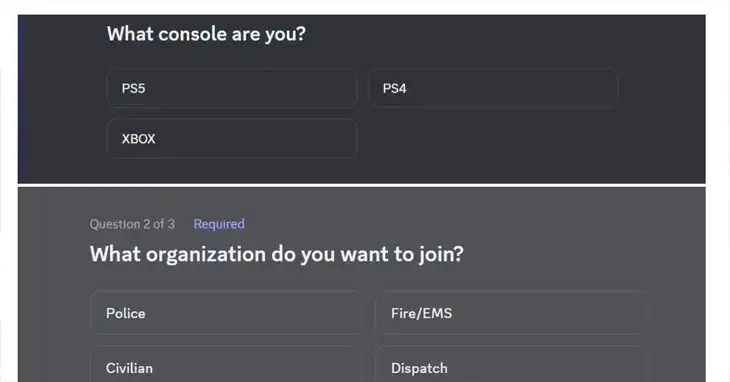
In this phase, I chose to be a civilian. That’s why you may see only civilian roleplaying options in the upcoming pictures. It will be changed based on your roleplaying option.
- Now, get into the Organization channel, and then click on the purple box there.
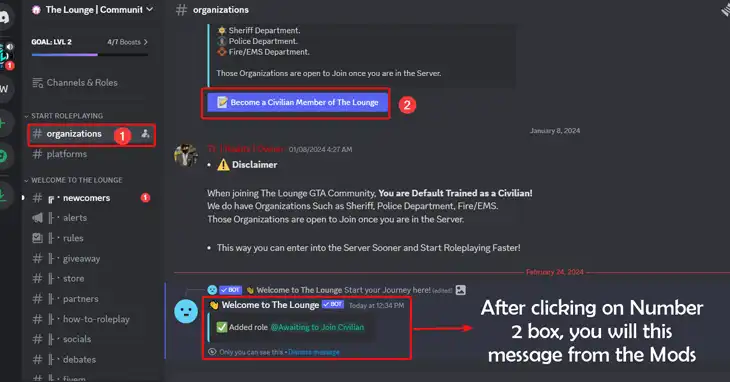
- Next, get into the platform channel and then click on Roleplay on XBOX.
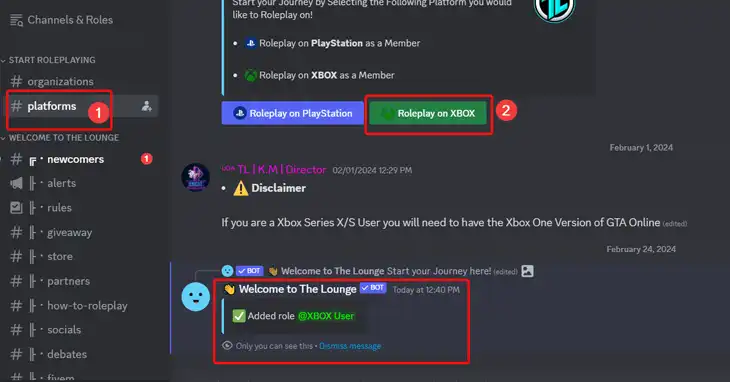
- Now, go to the How to Roleplay channel, to get further instructions,
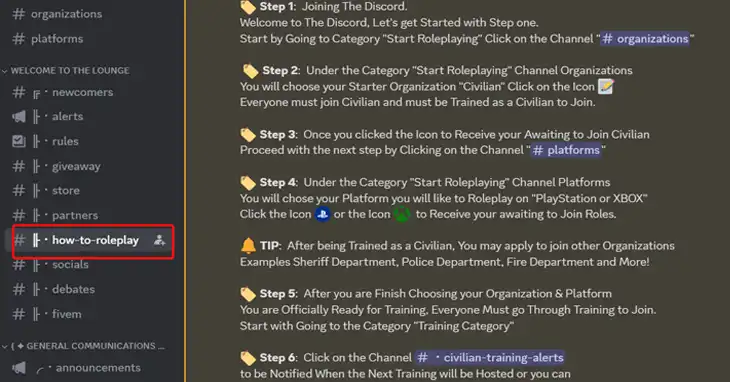
- Attend the full onboarding session to learn server rules, gameplay, and roleplaying basics.
This onboarding process ensures all players understand core expectations around in-character interactions, following laws, roleplaying realistically, and not metagaming.
Expect the training process to take at least a few hours. Go into it with an open, responsive attitude and a willingness to learn. This phase is critical for cementing good habits that will serve you well in long-term roleplaying. Once you will complete the training session, you will be certified, and then follow the next step!
Step 3 – Get Connected with the Experts in Xbox
After finishing your Discord onboarding, befriend the Xbox Gamertag shared by your trainer. Press the Xbox button and go to people > find someone option to search for their profile. Send a friend request to connect your accounts.
Once they accept, the player will send you an invite to a private GTA Online session for roleplaying.
Step 4 – Accept the Invitation and Start Playing GTA RolePlay Afterward
When you receive the invite notification of an invite-only game, press and hold the Xbox or Guide button on your controller. Select “Accept & play” to have your gamertag join the invite-only session with crew members.
Let your creative spirit run wild! Make morally ambiguous choices that make sense for your character. Take on missions and jobs that support your backstory. Break or follow laws as you see fit.
Lean on the bonds you formed in training to develop dramatic, exciting, and hilarious roleplay stories over time. Bring your persona to life through purposeful action and consequences in a shared world.
Before you know it, you’ll forget you’re limited to an Xbox controller and start seeing Los Santos as a dynamic, living city full of possibility!
YouTube Video – GTA 5 Roleplay Server – How to Play on PS4, PS5, XBOX ONE & SERIES X
Can I Use FiveM on Consoles for Playing GTA RolePlay?
Many PC roleplayers use multiplayer modifications like FiveM or RedM to enable customized servers, scripts, assets, and tools for advanced GTA Online or Red Dead Online roleplay.
Unfortunately, you cannot directly use FiveM on Consoles (PS4, PS5, Xbox One, Xbox Series X) for playing GTA Roleplay. FiveM relies heavily on features and access that are not available on these platforms. Here’s why:
- Advanced Interoperability Mechanisms: FiveM uses scripting and plugins that are not supported on consoles. These features allow for extensive server modifications and custom game modes, which are core pillars of the FiveM RP experience.
- Open Development Platform: FiveM thrives on open development, allowing anyone to create and share mods. This openness is not possible on consoles due to platform restrictions and approval processes by console manufacturers.
- Technical Limitations: Consoles have limitations in processing power and memory compared to PCs. Running FiveM’s complex modifications might not be feasible on console hardware.
Frequently Asked Questions About Playing GTA Roleplay on Xbox
Do I need an Xbox Live Gold subscription?
Yes, an active Xbox Live Gold membership is required since you will be interacting in multiplayer GTA Online sessions. The previous year, it could be played if you got a game pass, however, it’s not available in Game Pass anymore.
What if someone breaks roleplay rules or metagames? Can admins enforce discipline?
Yes, through Xbox’s built-in reputation system. Server owners can report bad behavior and potentially get offenders soft-banned from GTA Online. Admins can also remove offenders from the crew on Social Club to restrict server access.
How do players manage multiple characters?
You’ll need to create alternate Xbox Live accounts and gamertags. This allows you to easily switch between well-developed personas.
Can Xbox roleplay integrate mods for custom assets like vehicles, clothes, and properties?
Unfortunately no. Unlike PC, the Xbox platform does not allow for GTA V modding. Creative workarounds using stock assets are the best approach.
Is it possible to do serious crime-based plots or combat encounters?
Absolutely, within reason! Roles like gang leaders and drug kingpins are common. For fights, players often rely on an honor system around described actions rather than literally acting out gunfights and violence.
Do I need a microphone to roleplay on Xbox?
Strongly recommended. While Discord chat is useful, voice chat allows for more dynamic and expressive interactions between layered personas.
Conclusion
And there you have it – a complete overview of getting started with top-tier Grand Theft Auto RP using just an Xbox console and some guerilla roleplaying techniques!
Sure, Xbox will never match the insane possibilities of heavily modded PC servers. But with some imagination and commitment to living another life in Los Santos, your Xbox One (or Series X|S) can deliver incredibly enjoyable storytelling and character development.
Now get out there and bring your alter ego to life! Use Xbox games and party chat to keep conversations flowing smoothly in character. Lean on your Xbox friends and crewmates to drive interesting plots. And don’t forget to have fun roleplaying a fictional persona at your own pace.
Let me know in the comments if you have any other questions about getting started with Xbox One roleplaying! I’m happy to offer advice or server recommendations. Now good luck, and have fun roleplaying!




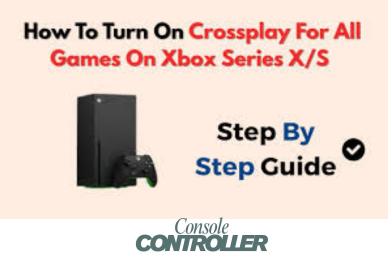
![What Is Reserved Space on Xbox? [Answered]](https://consolecontroller.com/wp-content/uploads/2025/04/Console-15.png)
